To setup TM Dlink DSL-2640B wireless router modem is very simple by using the wizard.
1. Open browser, type “192.168.1.1” and press Enter to access router. Username & password will prompt up.
Default username & password are “tmuser”.
[adsense]
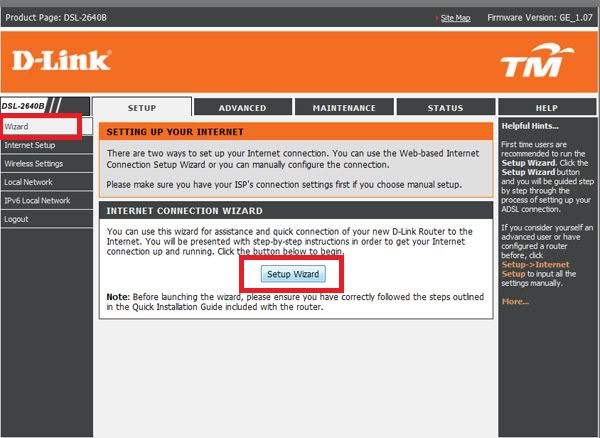
2. Enter Streamyx ID & password, protocol select as PPPoE, connection type select Vc-Mux or LLC depends on your DSLAM.
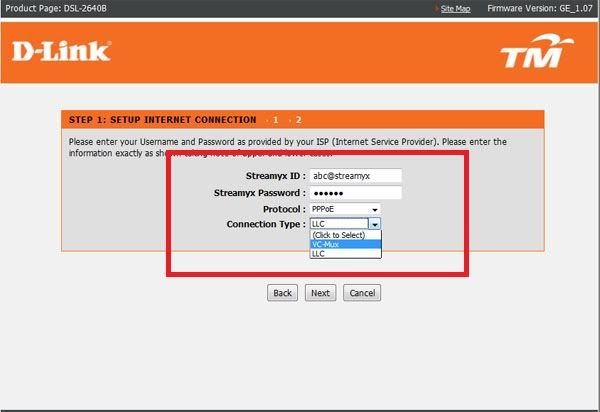
3. Enter your wireless SSID name and WEP key.
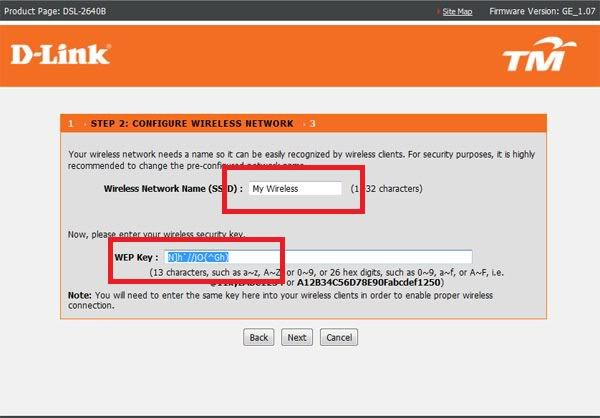
4. In order to get a more secure wireless, select WPA.
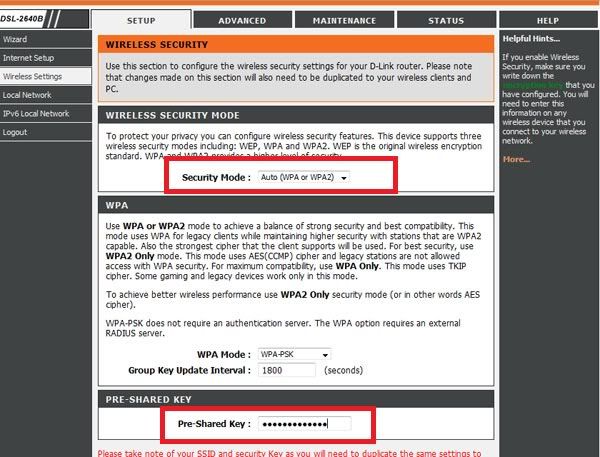
Pingback: How to check TM Streamyx Line Condition : Anthony Studio